1-Year Official Warranty by Logitech Malaysia
******************************
Logitech C922 Pro HD Stream Webcam

Connect with superior clarity every time you go live on channels like Twitch and YouTube. Stream anything you want in your choice of Full 1080p at 30fps or hyperfast HD 720p at 60fps.
[ SPECIFICATIONS ]
Dimensions
Dimensions including fixed mounting clip
-
Height: 44 mm
-
Width: 95 mm
-
Depth: 71 mm
-
Cable length: 1.5 m
-
Weight: 162 g
Technical Specifications
- Max Resolution: 1080p/30 fps – 720p/ 60 fps
- Camera mega pixel: 3
- Focus type: Autofocus
- Lens type: Glass
- Built-in mic: Stereo
- Mic range: Up to 1 m
- Diagonal field of view (dFoV): 78°
- Digital zoom: 1.2x
- Tripod-ready universal mounting clip fits laptops, LCD or monitors
- Warranty Information: 1-Year Limited Hardware Warranty
- Part Number: 960-001090
[ FAQ ]
Is the Logitech C922 plug-and-play?
Yes. It’s plug-and-play for both Windows and macOS — just connect it via USB, and it’s ready to use with most video apps.
Does it work with Zoom, Microsoft Teams, Skype, and OBS?
Yes. The C922 is compatible with all major video conferencing and streaming software including OBS, Streamlabs, Zoom, Skype, Microsoft Teams, and Google Meet.
Can I stream at 60fps?
Yes, but only at 720p resolution. For 1080p, it streams at 30fps.
Does the C922 have a built-in microphone?
Yes. It features dual omnidirectional microphones that provide clear, stereo-quality audio.
How do I use the background removal feature?
You need to install the ChromaCam software by Personify, which is included with the webcam. It allows virtual background removal or replacement without a green screen.
Can the webcam autofocus and adjust to lighting?
Yes. The C922 has autofocus and RightLight 2 technology to automatically optimize image quality in different lighting conditions.
What resolution and frame rates does it support?
-
1080p @ 30fps
-
720p @ 60fps
Does it come with a tripod?
Yes. Many packages include a mini tripod, especially the streaming version. Check your product listing to confirm.
Can I mount it on a monitor or laptop?
Yes. It has a universal clip that fits most laptops, LCDs, and monitors, and it also supports tripod mounting.
Do I need to install drivers or software?
No extra drivers are needed for basic use. For customization, you can download Logi Tune or Logitech Capture for settings like zoom, pan, focus, and filters.



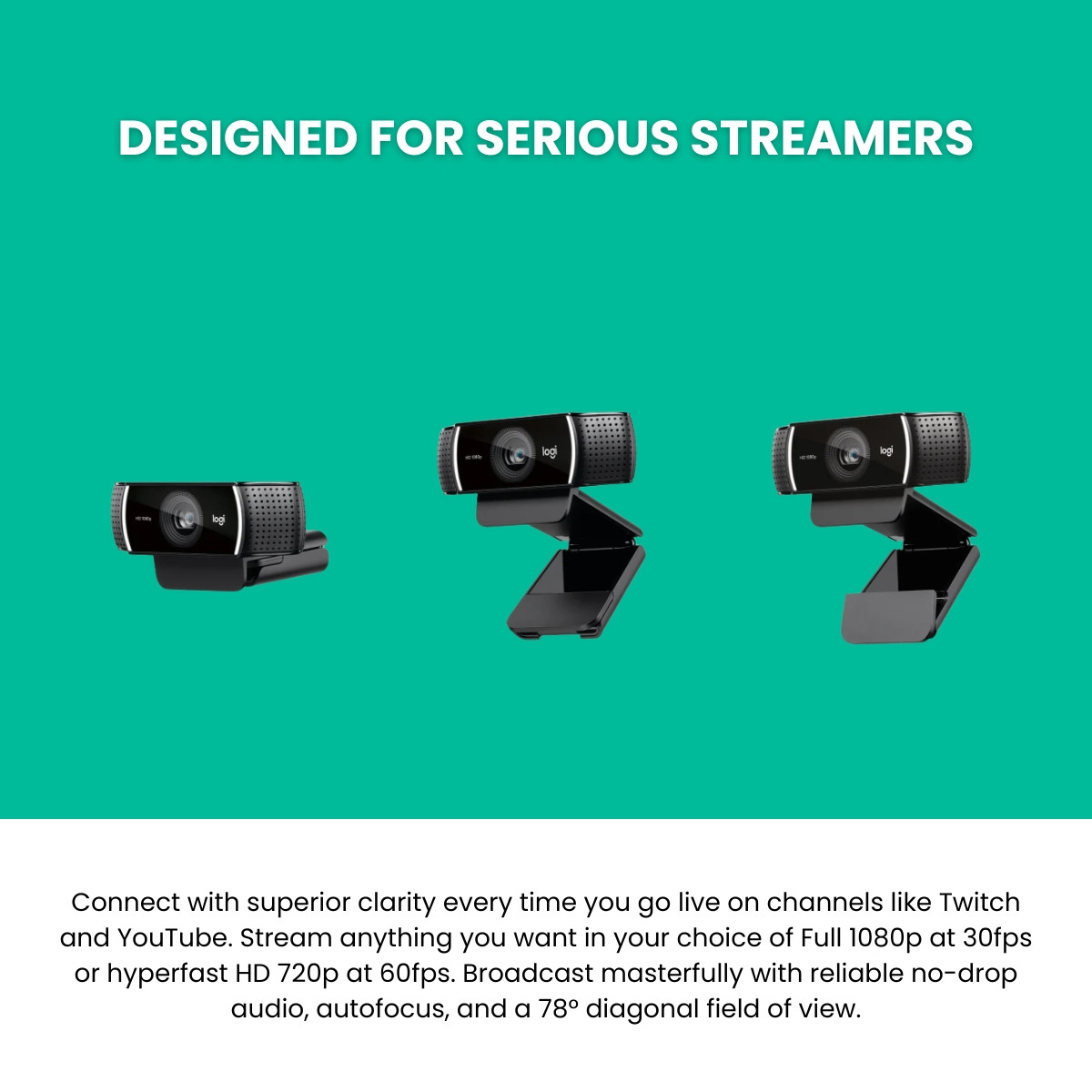
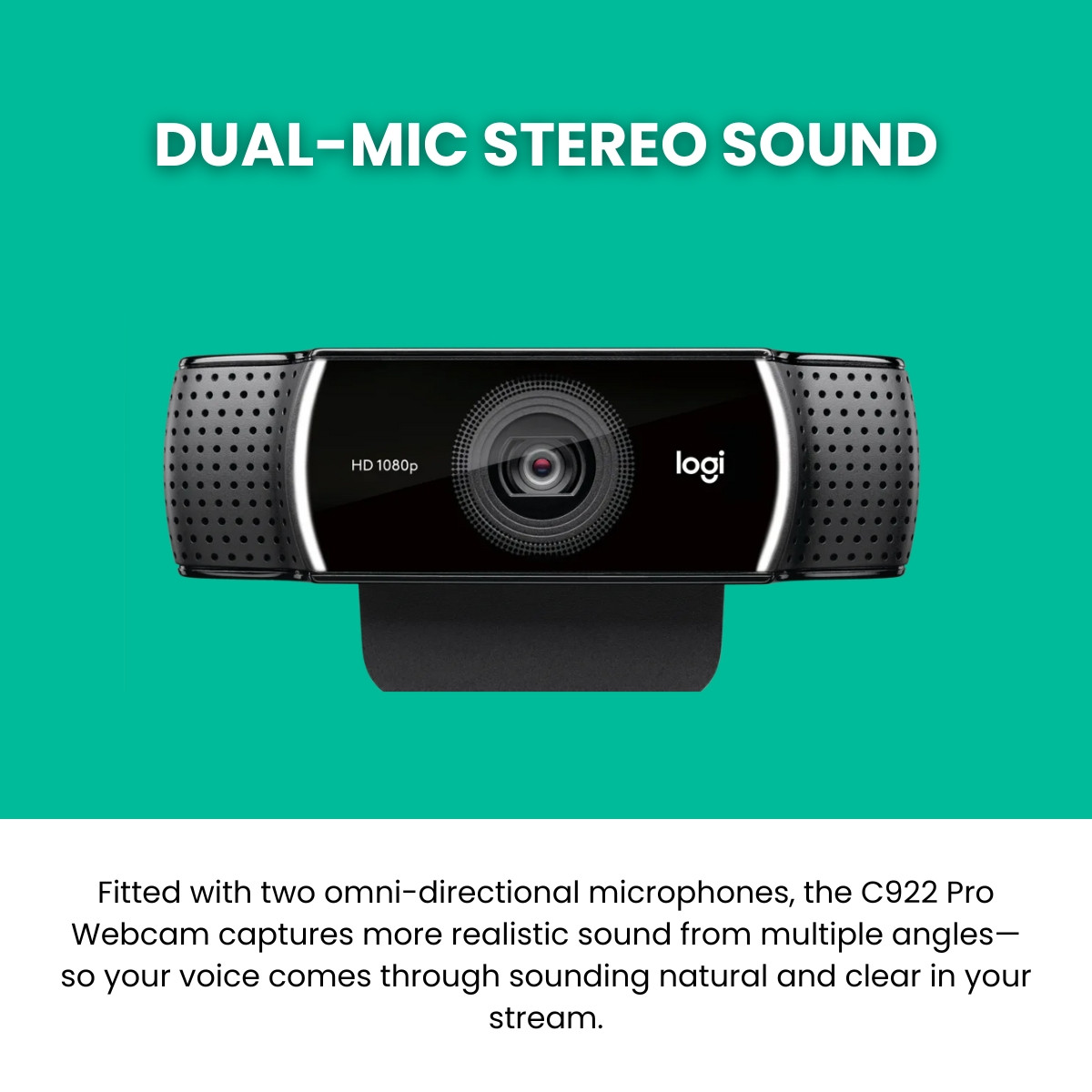
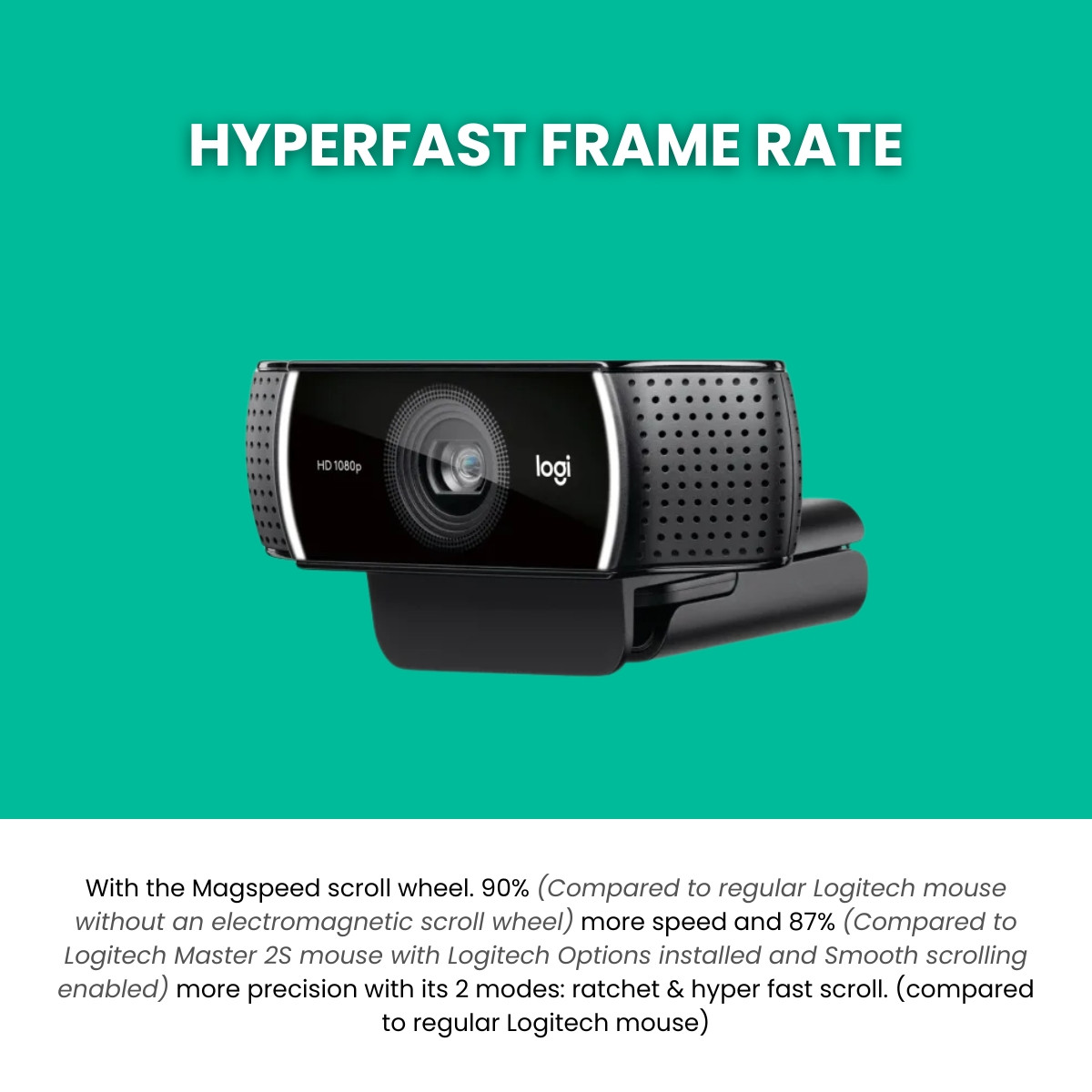
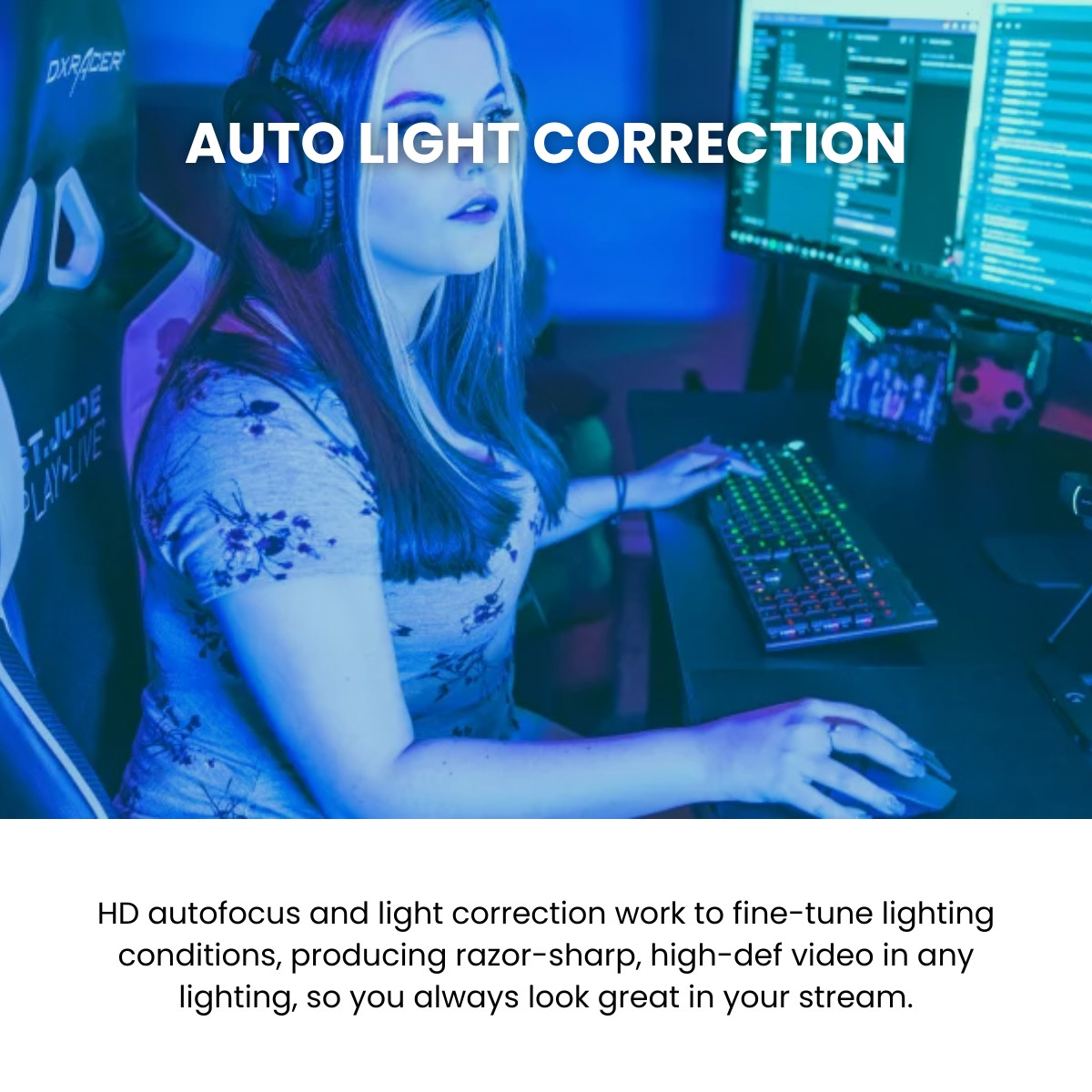
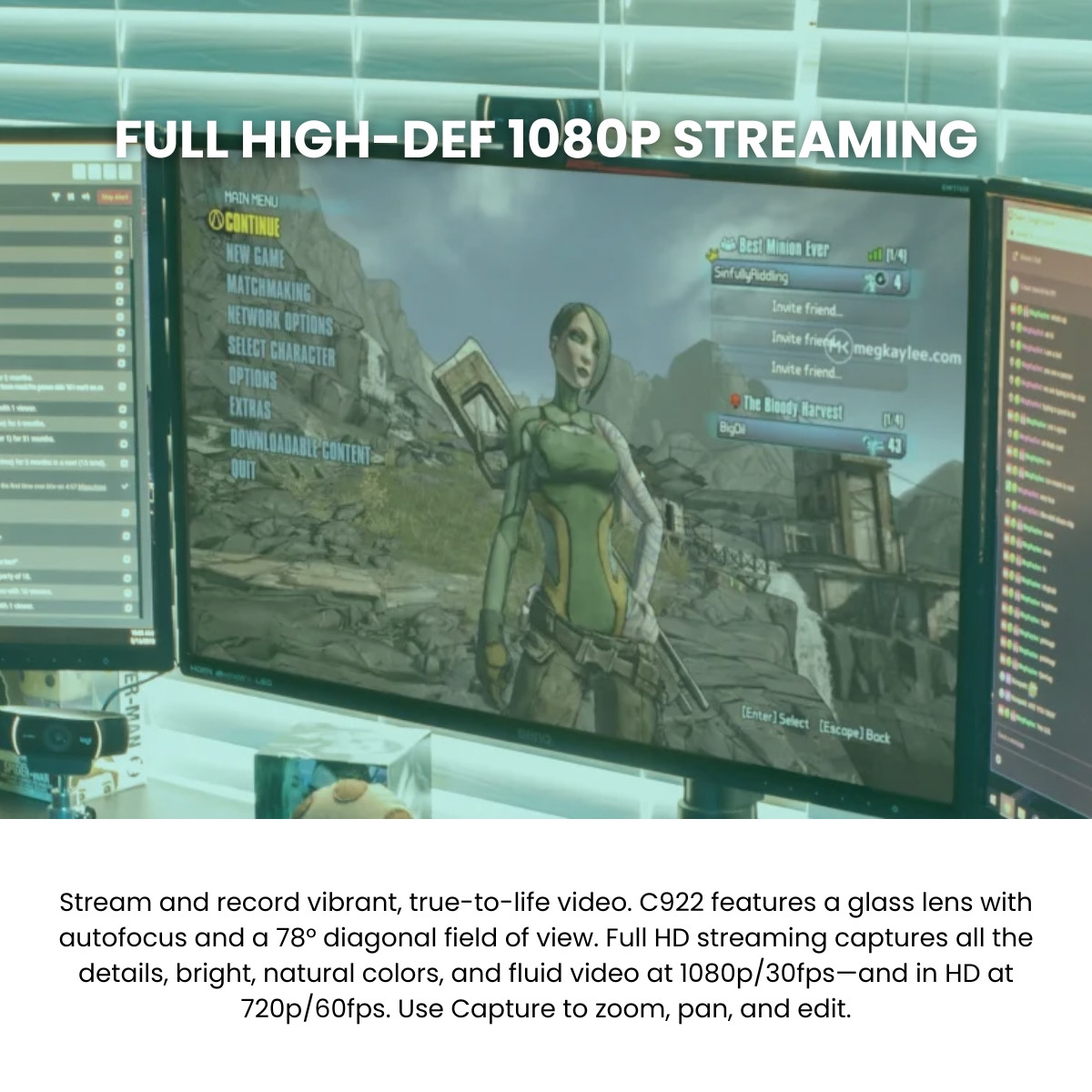



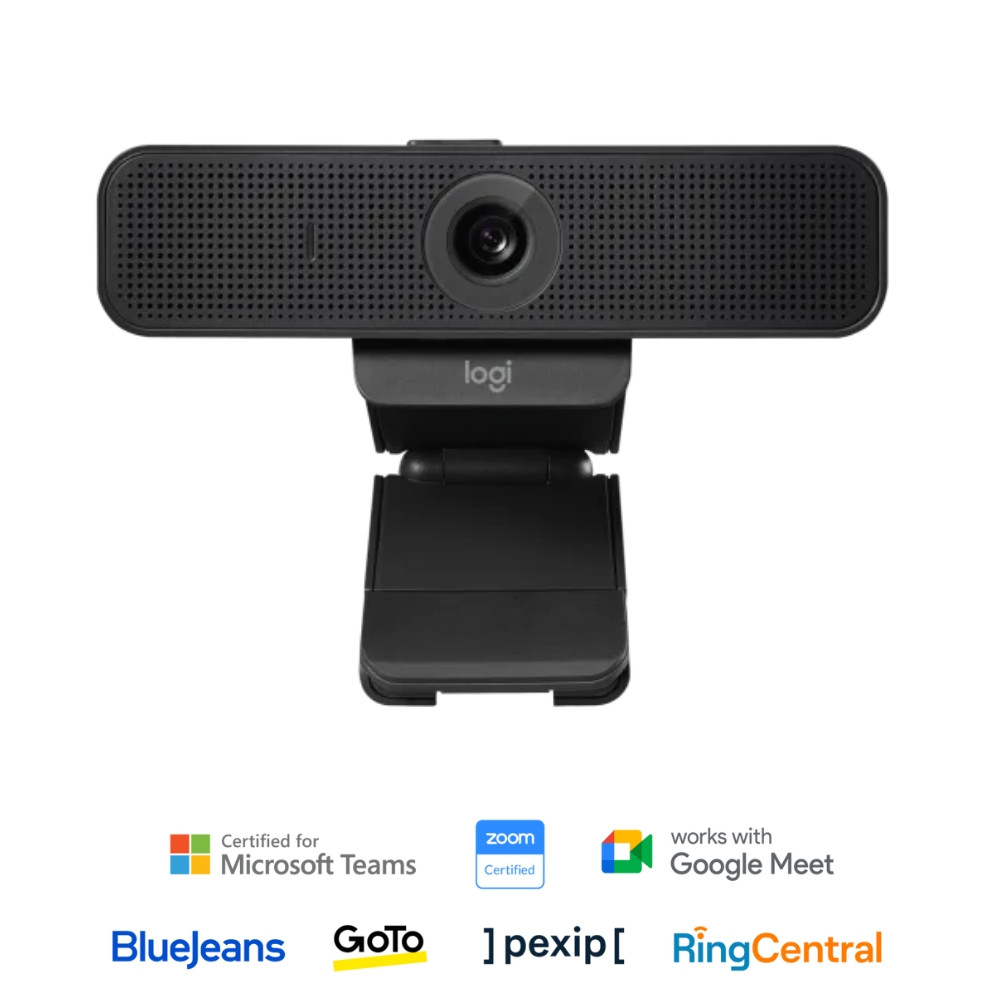
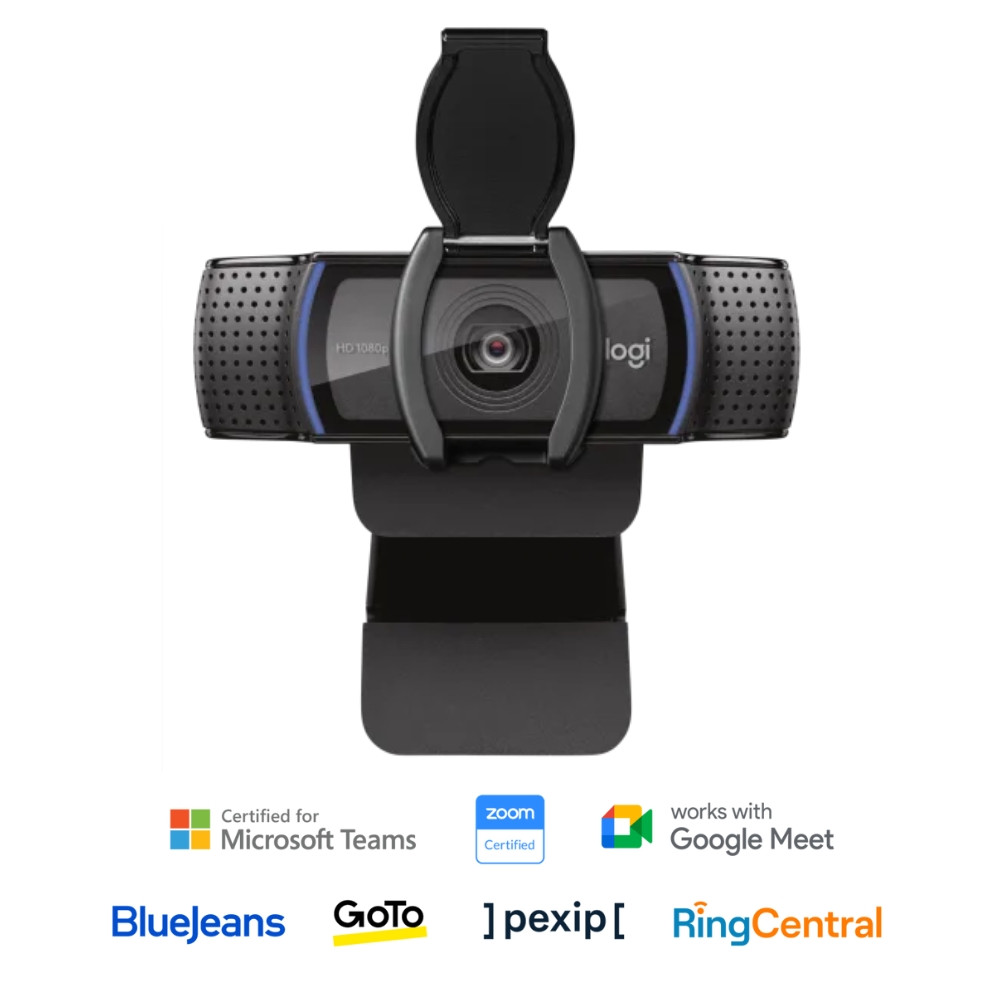
Reviews
There are no reviews yet.