2 Years J5 Create Malaysia Warranty
******************************************
J5 create USB Type-C to HDMI & VGA multi adapter – JCA174
Product Description:
The JCA174 is a lightweight and portable adapter that connects a USB Type-C™ to an HDMI™ and VGA monitor or projector through an HDMI™ and a VGA cable. It supports HDMI™ resolutions up to 4K (3840 x 2160 @ 60 Hz) and VGA resolutions up to 1080P (1920 x 1080 @ 60 Hz) when they are used separately, which allows you to capture every detail of an image and gives you audio output to your external display screen through HDMI™. Both Mirror mode and Extended mode are supported when the HDMI™ or VGA port is used separately. When the two output ports are used simultaneously, the maximum resolution of both of them together is 1080P @ 60 Hz and only Mirror mode is supported.
Plug-and-play, no drivers or software required. No external power supply needed. You can use it anytime, anywhere. 2-in-1 ports enable you to add devices such as an external monitor, TV or projector simultaneously for extending your HDMI™ or VGA input terminals. Portable for easy carrying when traveling. Great for use in the office, home theater, teaching, etc.


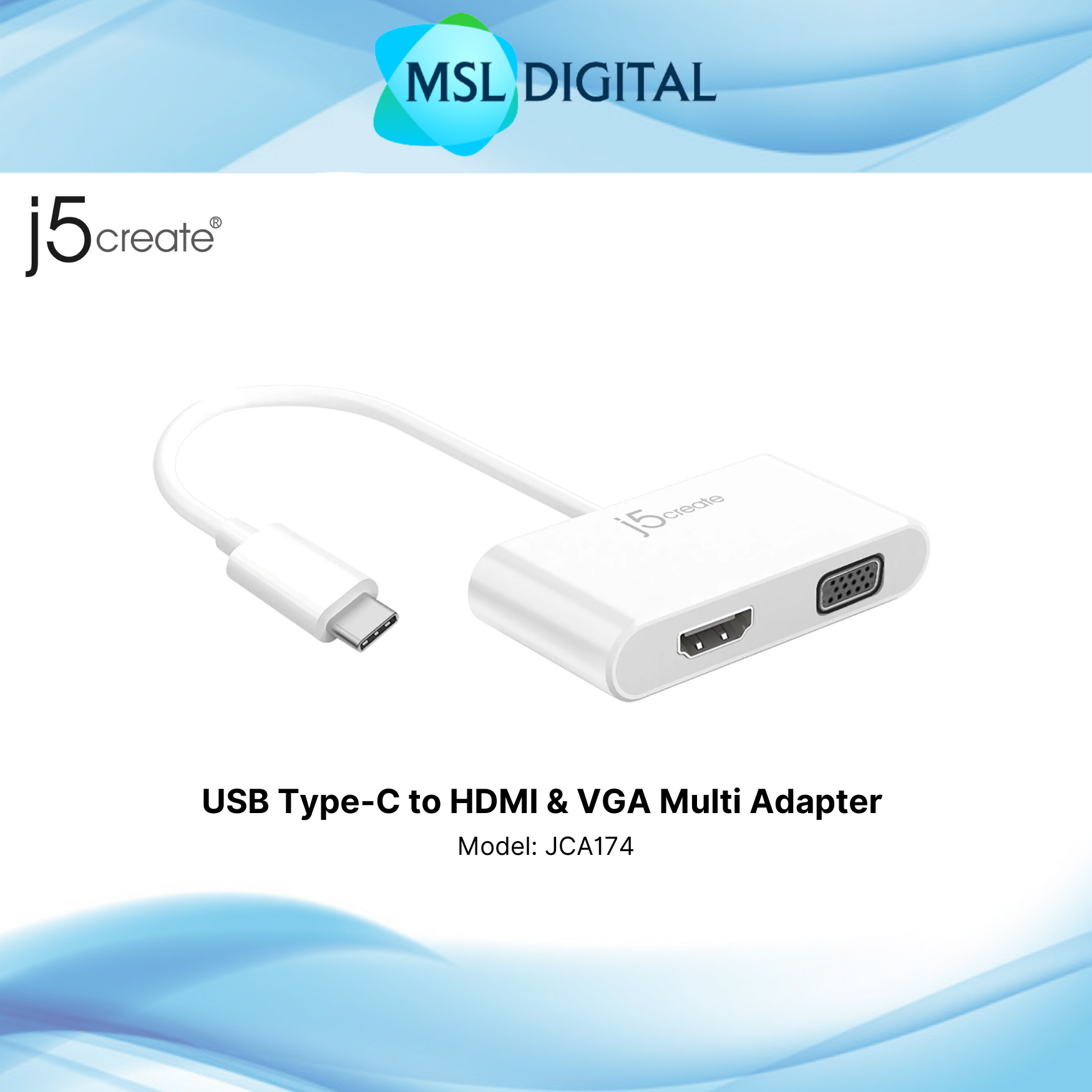




![1c4d7493c4aa83d1e6825aa590cdb68d.jpeg GOPRO ROLLCAGE AJFRC-001 (PROTECTIVE SLEEVE + REPLACEABLE LENS FOR HERO8 BLACK) - OFFICIAL GOPRO ACCESSORY [KAW-KAW CLEARANCE]](https://msldigital.com.my/storage/2025/06/1c4d7493c4aa83d1e6825aa590cdb68d.jpeg)

![86bc2dd253aa9e4c5bb559888cb1723b.jpeg GoPro ABBRD-001 BodyBoard Mount for GoPro HERO Action Camera [For Bodyboards, Surfboards, and SUPS] [KAW-KAW CLEARANCE]](https://msldigital.com.my/storage/2022/04/86bc2dd253aa9e4c5bb559888cb1723b.jpeg)

Reviews
There are no reviews yet.