2-Years Official Warranty by HyperX Malaysia
******************************
HyperX Pulsefire Core RGB Gaming Mouse

Solid gaming-grade optical mouse with customizable RGB lighting
The HyperX Pulsefire Core™ delivers the essentials for gamers looking for a solid, comfortable, wired RGB gaming mouse. The Pixart 3327 optical sensor gives players precise, smooth tracking with no hardware acceleration, and has native DPI settings up to 6200 DPI. The ergonomically designed Pulsefire Core has textured side grips for a comfortable, no-slip grip, and its symmetrical shape is suitable for both palm and claw grip. It features high-quality switches with crisp tactile feedback rated for up to 20 million clicks. Customize lighting, DPI settings, and macros for 7 programmable buttons with HyperX NGENUITY software and set your mouse up just the way you want it. The large skates on Pulsefire Core help deliver accurate aiming by giving you a smooth, controlled glide as you move the mouse.
[ KEY FEATURES ]
- Pixart 3327 optical sensor with native DPI up to 6,200
- Comfortable symmetric design
- Seven programmable buttons
- Easy customization with HyperX NGENUITY software
- Large mouse skates for smooth, controlled gliding
Compatibility
- Compatibility: PC, PS5™, PS4™, Xbox Series X|S™, and Xbox One™. Software Compatibility: HyperX NGENUITY
Memory
- Onboard Memory: 1 profile
Connectivity and communications
- Connection Type: USB 2.0
Multimedia and input devices
- Buttons: 7
- Cable Type: Attached, Braided
- DPI Presets: 800 / 1600 / 2400 / 3200 DPI
- Left/ right buttons durability: 20 million clicks
- Acceleration: 30G
- Polling rate: 1000Hz
- Max resolution: Up to 6,200 DPI
- Sensor: Pixart PAW3327
- speed: 220 IPS
Weights
- Weight: 0.19lb
- Package weight: 200 g
Appearance
- Light Effects: 1 lighting zone and 4 brightness levels
- Resolution: 220 IPS
[ FAQ ]
What is the DPI range of the HyperX Pulsefire Core?
➤ The HyperX Pulsefire Core offers a DPI range from 200 to 6200 DPI, allowing you to adjust the sensitivity to suit your gaming needs.
Is the HyperX Pulsefire Core RGB customizable?
➤ Yes, the RGB lighting on the HyperX Pulsefire Core is customizable using the HyperX NGENUITY software, allowing you to personalize lighting effects and color schemes.
Does the HyperX Pulsefire Core have programmable buttons?
➤ Yes, the HyperX Pulsefire Core has six programmable buttons, which can be configured for macros or specific functions through the HyperX NGENUITY software.
What kind of sensor does the HyperX Pulsefire Core use?
➤ The HyperX Pulsefire Core is equipped with a Pixart 3327 optical sensor, offering precise tracking and accuracy for gaming.
Is the HyperX Pulsefire Core mouse wired or wireless?
➤ The HyperX Pulsefire Core is a wired mouse, offering a stable and lag-free connection, which is ideal for competitive gaming.
What is the weight of the HyperX Pulsefire Core?
➤ The HyperX Pulsefire Core weighs approximately 87 grams, making it lightweight and suitable for fast, precise movements.
Can I use the HyperX Pulsefire Core on both Windows and Mac?
➤ Yes, the HyperX Pulsefire Core is compatible with both Windows and Mac operating systems.
How do I change the DPI settings on the HyperX Pulsefire Core?
➤ DPI settings can be adjusted by pressing the DPI button on the mouse, or more precisely via the HyperX NGENUITY software to create custom DPI profiles.
Is the HyperX Pulsefire Core suitable for left-handed users?
➤ The HyperX Pulsefire Core is designed primarily for right-handed users with a symmetrical shape, but left-handed users can still use it comfortably, though it may not be as optimized as a fully ambidextrous design.
Can I store custom profiles on the HyperX Pulsefire Core?
➤ Yes, custom profiles, including DPI settings and RGB lighting, can be stored in the mouse’s onboard memory, allowing for easy switching between profiles without the need for software.




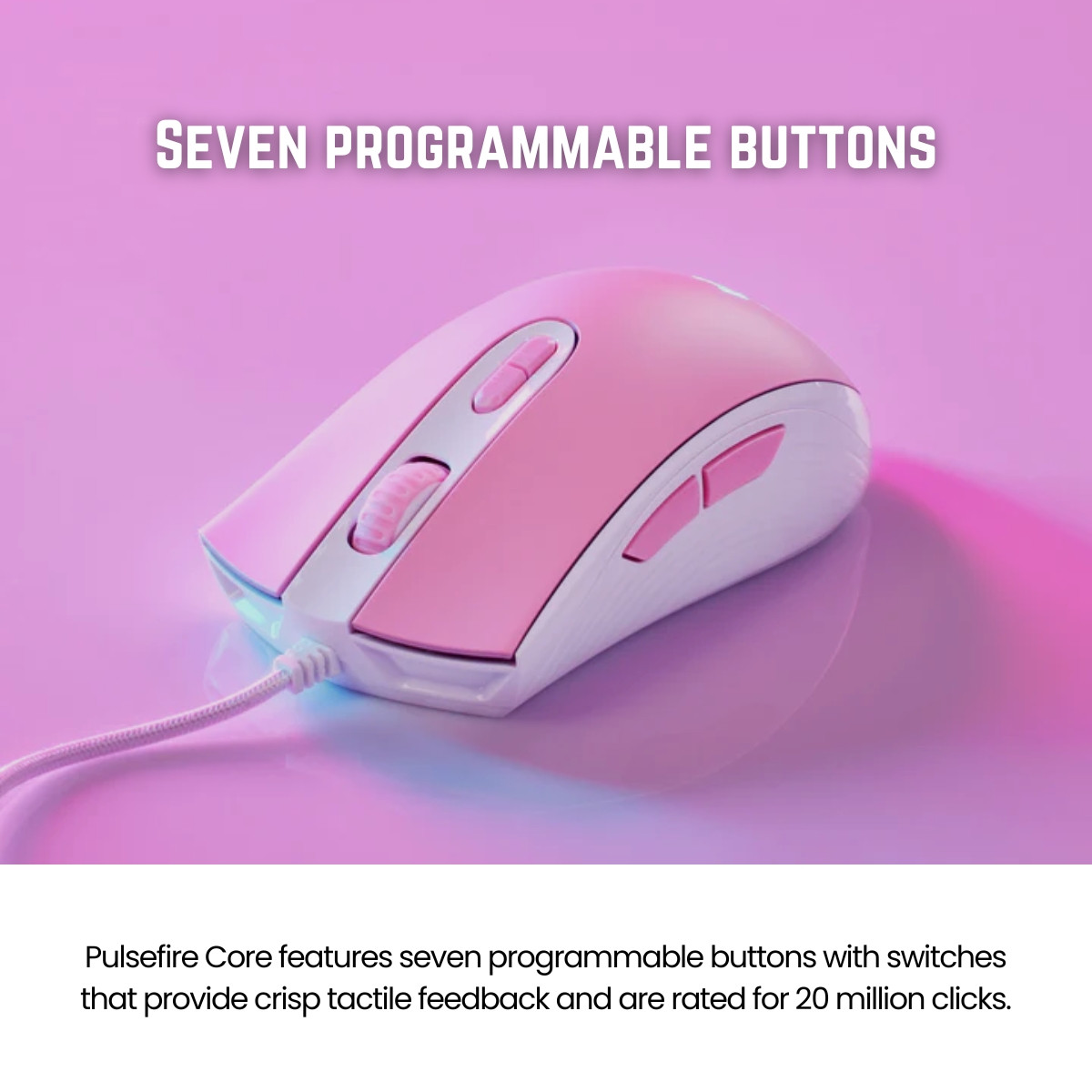






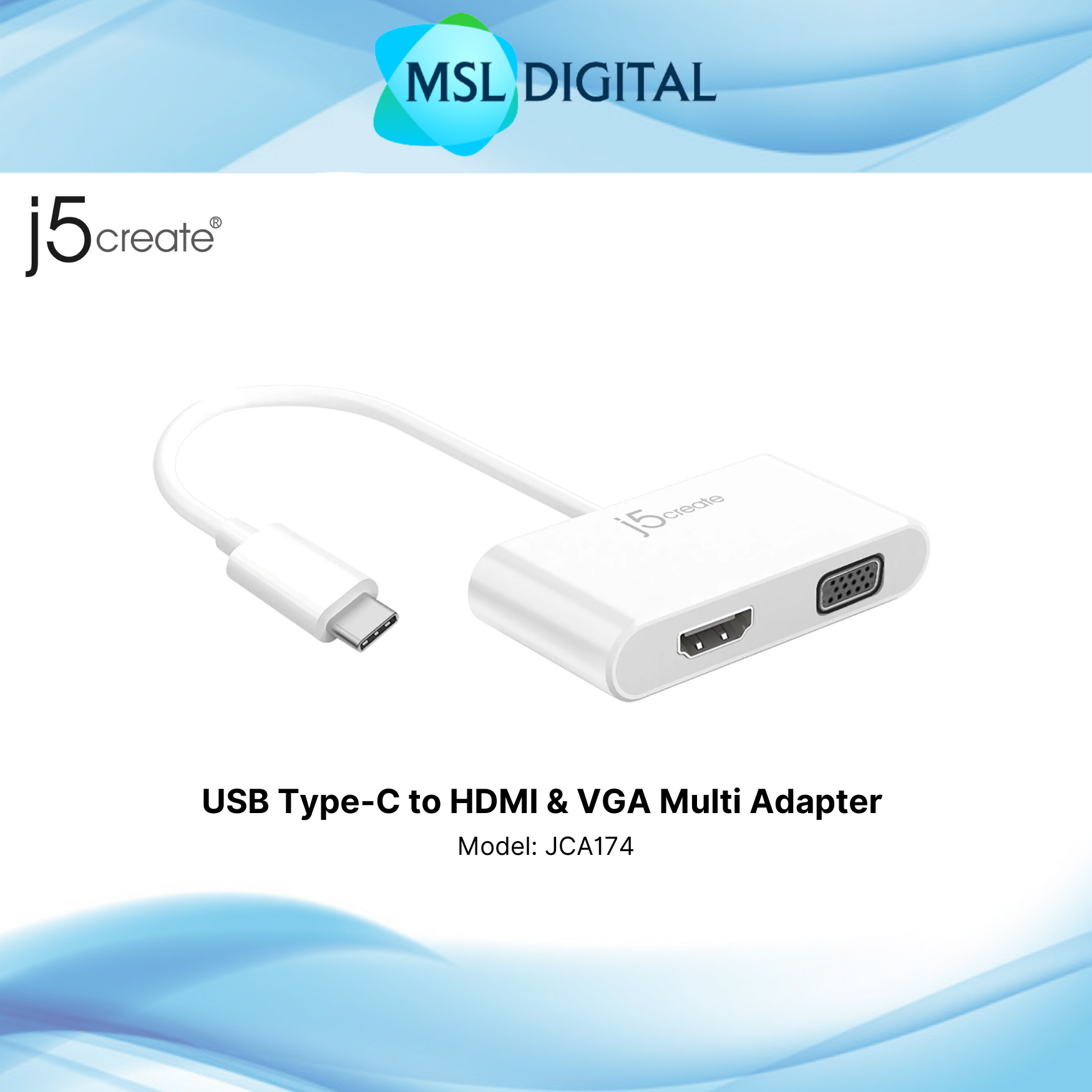
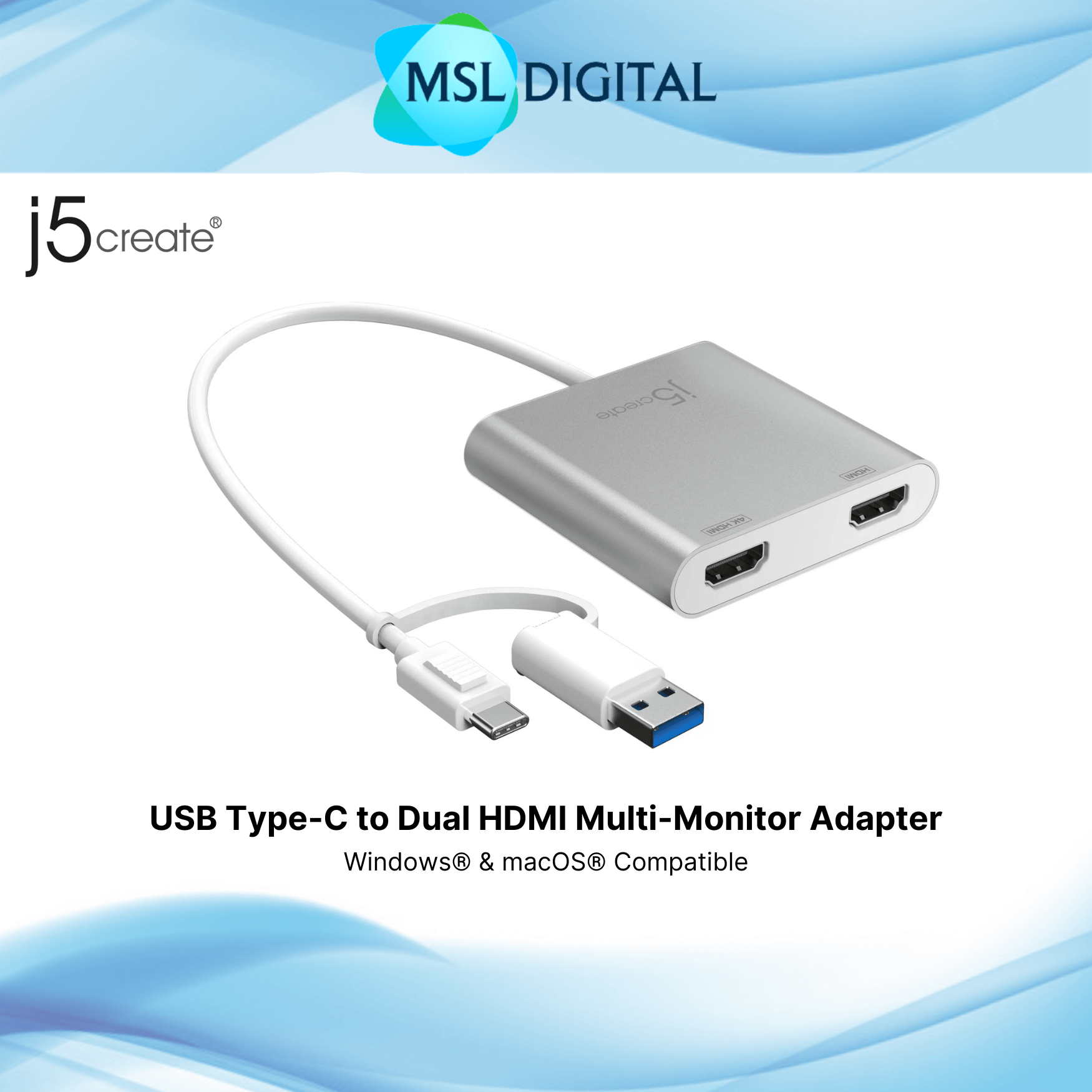

Reviews
There are no reviews yet.