2 Years Official Corsair Malaysia Warranty
************************************************
Corsair VIRTUOSO MAX WIRELESS Gaming Headset
Sound worth obsessing over. VIRTUOSO MAX harnesses the passion of audio experts and the power of cutting-edge technology to produce immersive acoustics across multiple platforms.
- State-of-the-Art 50mm Graphene Drivers: 50mm Graphene drivers elevate audio to state-of-the-art quality, rendering clear, precise sound. Become obsessed with the richness and range your games have to offer
- Immersive Dolby Atmos Spatial Audio on PC*: Experience a new dimension of in-game immersion as Dolby Atmos positions game audio all around you with 3D staging, allowing you to detect every sound cue and hear every intonation of dialogue with multi-directional theater-grade sound *Only on PC
- Sonarworks SoundID Technology: Compose your own sound world. Use Sonarworks SoundID on PC and Mac* to tune headset settings to your preferences, giving you full control over audio calibration *With RGB off
- Omni-Directional Microphone: An omni-directional microphone captures your voice with broadcast-grade clarity, so you can stay connected with your team, no matter the platform
- Active Noise Cancellation: Sustain your in-game immersion with active noise cancellation, silencing outside noise and distractions for unbreakable concentration
RF WIRELESS MODE
PC – Connect the wireless USB transmitter to any USB (type-A) port on your PC. Slide the WIRELESS MODE SWITCH (A) from Off to Wireless mode on the headset. The headset powers on in RF wireless mode by default. The headset is designed to operate at a range of up to 50 feet (15.24m) from the transmitter, but other wireless devices, electronics and obstructions such as walls may impact performance.
UPDATE FIRMWARE
Please install CORSAIR iCUE software prior to use.
On first setup, please run iCUE and check for the latest firmware update via the Device Settings.
Note: The first time you use the CORSAIR VIRTUOSO MAX headset on a PC, the operating system will automatically install a device driver. After the device driver is installed, we recommend you reboot your PC before use.
PLAYSTATION – Connect the wireless USB transmitter to any USB port on your PS4 or PS5 console. Use the PlayStation UI to set “Output to Headphones” to “All Audio”. Adjust volume control (Headphones) to maximum level. Then adjust volume with the headset volume control.
XBOX – Connect the wireless USB transmitter to any USB port on your XBOX console.
BLUETOOTH MODE
The headset can connect to simultaneous RF and Bluetooth®.
Slide the WIRELESS MODE SWITCH (A) to Bluetooth and release to power on Bluetooth Mode. The headset will automatically connect to the last paired device. If there is no previous paired device, the headset will automatically enter pairing mode. To enable pairing mode, slide the WIRELESS MODE SWITCH (A) to Bluetooth and hold for 2 seconds. The LEDs will alternate blinking blue. When the headset is paired, the LED will pulse blue.
In The Box:
1 x Corsair Virtuoso Max gaming headset
1 x Carrying case
1 x Cable
1 x Wireless USB adapter









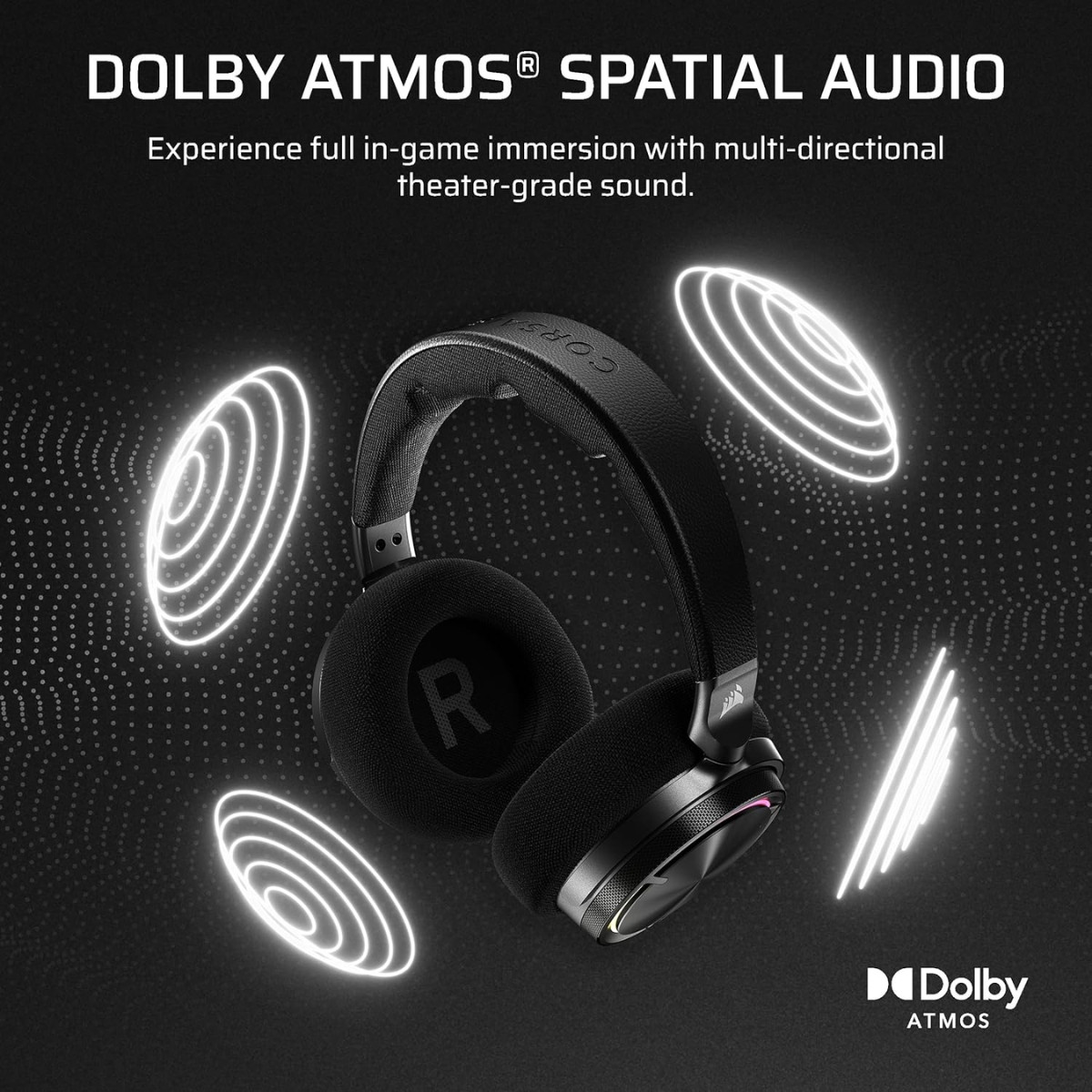
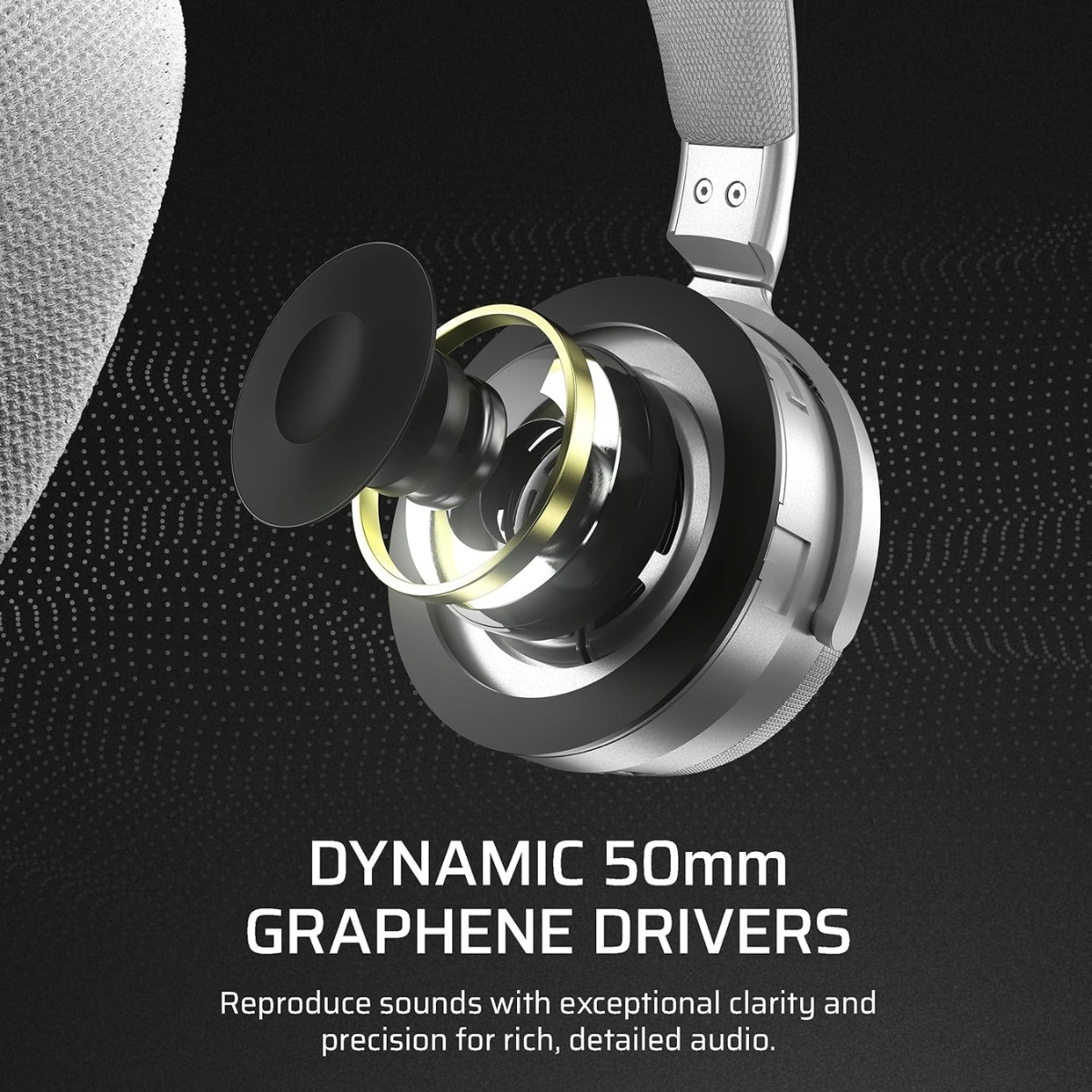
![f05c39219d46a45136289138b919932e.png [PRE-ORDER 30 Days] iFi iPower X Low Noise Power Supply DC Adapter Active Noise Cancellation II](https://msldigital.com.my/storage/2024/05/f05c39219d46a45136289138b919932e-300x300.png)

![0e7ce87910c3a2cbaea25fd47fb658de.png BAMiNi Study Wired Headphone with built in Microphone Kid-safe volume limiter at 85db & 94db (flight mode) [KAW-KAW Clearance]](https://msldigital.com.my/storage/2024/07/0e7ce87910c3a2cbaea25fd47fb658de.png)

Reviews
There are no reviews yet.